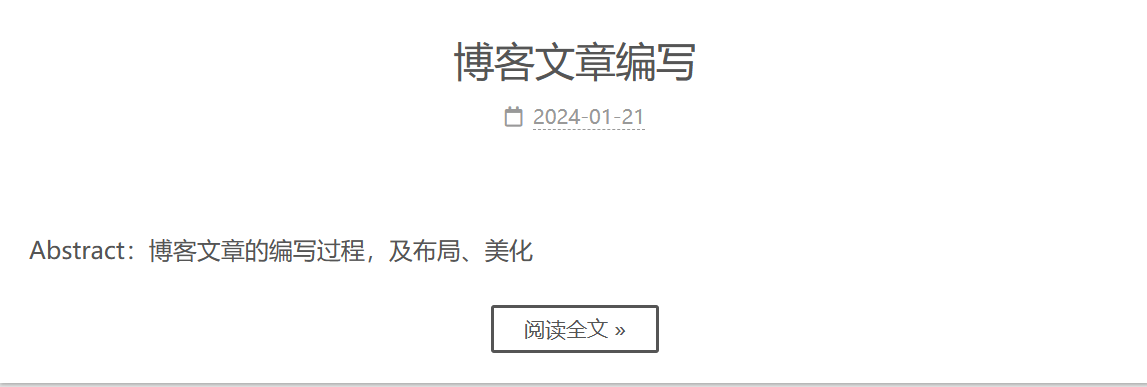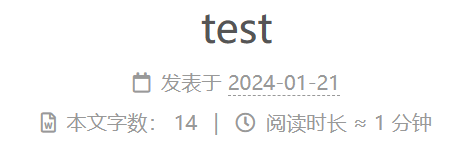Abstract:博客文章的编写过程,及布局、美化
博客编写 新建文章 1 $ hexo n [layout_name] text_name #默认为post的布局
新建草稿 1 2 $ hexo n draft title $ hexo publish title
可以在draft文件夹中新建一个title.md的文件,通过publish命令可以将其推送到_posts文件夹中$ hexo s --draft
内容编写 参考文本测试
博客修饰 文章预览 在文章希望预览的内容后面输入:
即可在首页完成预览
优化文章默认格式 scaffolds文件夹内存在三个自带的Front-matter文件,可自行修改,目前的布局设定为:
1 2 3 4 5 6 7 8 --- title: {{ title }} date: {{ date }} tags: abbrlink: --- Abstract: <!--more-->
其实就是文章建立后的默认属性和内容啦
优化文章永久链接为数字编号 安装abbrlink插件
1 npm install hexo-abbrlink --save
_config.yml修改配置
1 2 3 4 5 6 #permalink: :year/:month/:day/:title/ #permalink_defaults: permalink: posts/:abbrlink/ abbrlink: alg: crc32 #support crc16(default) and crc32 rep: dec #support dec(default) and hex
重新部署后不同参数的链接可有如下效果
1 2 3 4 5 6 7 8 9 10 11 crc16 & hex https://post.zz173.com/posts/66c8.html crc16 & dec https://post.zz173.com/posts/65535.html 复制 crc32 & hex https://post.zz173.com/posts/8ddf18fb.html crc32 & dec https://post.zz173.com/posts/1690090958.html
添加文章字数和阅读时长 安装hexo-symbols-count-time插件:
1 npm install hexo-symbols-count-time --save
修改hexo配置:
1 2 3 4 5 6 7 8 9 symbols_count_time: symbols: true # 文章字数统计 time: true # 文章阅读时长 total_symbols: true # 站点总字数统计 total_time: true # 站点总阅读时长 exclude_codeblock: false # 排除代码字数统计 awl: 2 # 字平均单词长度 - Average Word Length wpm: 275 # 字/每份 suffix: "mins." # 后缀/单位
修改NexT主题配置:
1 2 3 4 5 6 7 8 9 10 11 # Post wordcount display settings # Dependencies: https://github.com/theme-next/hexo-symbols-count-time # 设置博客单词统计 symbols_count_time: # 是否另起一行(true的话不和发表时间等同一行) separated_meta: true # 首页文章统计数量前是否显示文字描述(本文字数、阅读时长) item_text_post: true # 页面底部统计数量前是否显示文字描述(站点总字数、站点阅读时长) item_text_total: false
效果图:
统计文章阅读人数 修改NexT主题配置:
1 2 3 4 5 6 7 8 9 10 # Show Views / Visitors of the website / page with busuanzi. # Get more information on http://ibruce.info/2015/04/04/busuanzi busuanzi_count: enable: true total_visitors: true total_visitors_icon: fa fa-user total_views: true total_views_icon: fa fa-eye post_views: true post_views_icon: fa fa-eye
站点优化 新建边栏 参考文章:Hexo博客进阶教程(一)| 优化文章永久链接为数字编号 个人博客第8篇——优化主题(持续更新) Hexo+Next主题搭建个人博客+优化全过程(完整详细版) 【Hexo】nexT主题使用攻略基础——添加分类、标签及关于